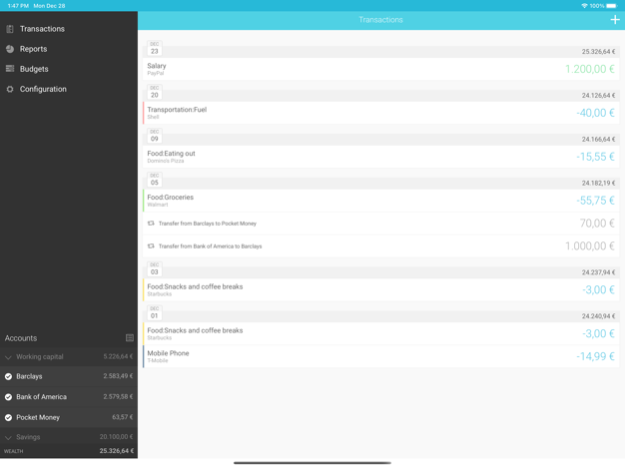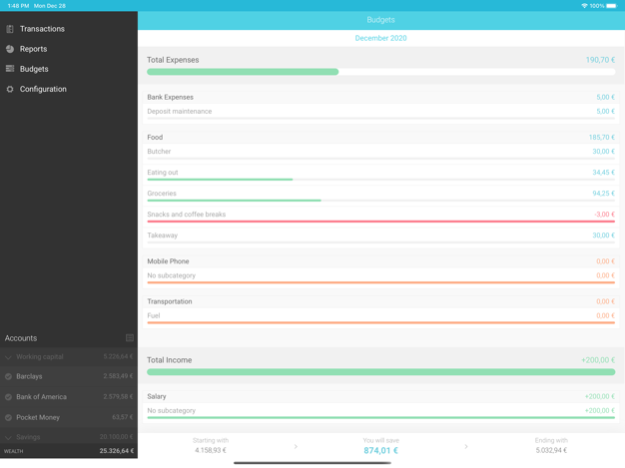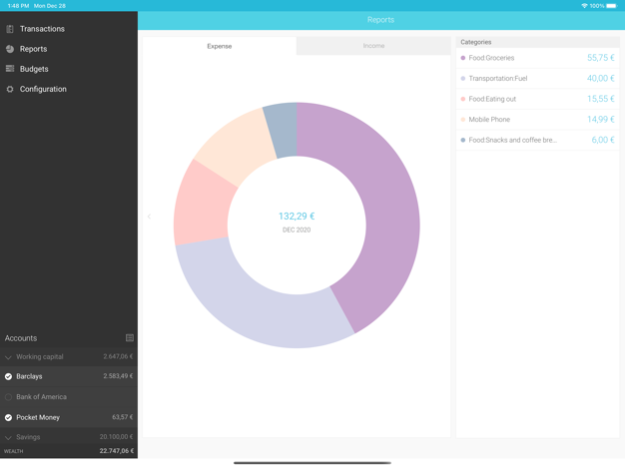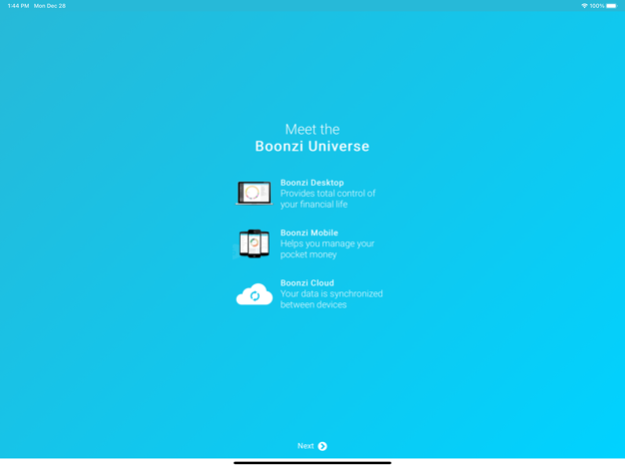Boonzi - Personal Finance 1.45.1
Free Version
Publisher Description
Boonzi Mobile is the ideal complement to Boonzi Desktop! Register your expenses when and where they happen and synch with Boonzi Desktop.
Boonzi Mobile is the ideal complement to Boonzi Desktop! Register your expenses when and where they happen and synch with Boonzi for Windows and MacOS in just a few seconds.
Boonzi Mobile needs your Boonzi Desktop license to synch your profile with Boonzi Cloud
Awards:
• Honorable Mention in the Software category in the Exame Informática Awards 2013.
• 3rd place in the Dinheiro Vivo Top Inventors/Entrepreneurs 2013
• Top 25 on Lisbon Challenge 2013
• One of the 50 Hottest Startups in Portugal 2013
What is it?
Boonzi helps you keep every cent of your financial life under control.
Use Boonzi Desktop for Windows and MacOS to import bank statements and have fine grained control over your money, Boonzi Cloud to synchronize data among devices and Boonzi Mobile to register expenses on-the-go.
With Boonzi Mobile you register your expenses as they happen, especially those small amounts we spend everyday using pocket money that we normally forget to track. You can synchronize Boonzi Mobile with Boonzi Desktop using your Cloud account. Thanks to the synchronization, you can now manage your family budget as a team - each member of your household can record his expenses and synch them with each other giving you control over your household’s finances.
Boonzi Mobile doesn't require internet access to register transactions. You can record your expenses in any place at any time and synch them whenever the connection is back.
What can you do with Boonzi Mobile:
• Register transactions quickly from anywhere with or without internet connection
• Be aware of your spending
• View the history of all transactions in all your accounts
• Check your accounts balances before making any purchase
• Synch your data between all your devices
Boonzi Mobile needs your Boonzi Desktop license to synch your profile with Boonzi Cloud
Dec 30, 2020
Version 1.45.1
Updated to the latest iOS available
Fixed:
- Error adding transaction with a date after 2020
About Boonzi - Personal Finance
Boonzi - Personal Finance is a free app for iOS published in the Accounting & Finance list of apps, part of Business.
The company that develops Boonzi - Personal Finance is Webfuel. The latest version released by its developer is 1.45.1.
To install Boonzi - Personal Finance on your iOS device, just click the green Continue To App button above to start the installation process. The app is listed on our website since 2020-12-30 and was downloaded 4 times. We have already checked if the download link is safe, however for your own protection we recommend that you scan the downloaded app with your antivirus. Your antivirus may detect the Boonzi - Personal Finance as malware if the download link is broken.
How to install Boonzi - Personal Finance on your iOS device:
- Click on the Continue To App button on our website. This will redirect you to the App Store.
- Once the Boonzi - Personal Finance is shown in the iTunes listing of your iOS device, you can start its download and installation. Tap on the GET button to the right of the app to start downloading it.
- If you are not logged-in the iOS appstore app, you'll be prompted for your your Apple ID and/or password.
- After Boonzi - Personal Finance is downloaded, you'll see an INSTALL button to the right. Tap on it to start the actual installation of the iOS app.
- Once installation is finished you can tap on the OPEN button to start it. Its icon will also be added to your device home screen.